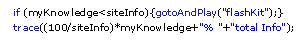|

-
Clear Interval Haywire
Hello,
I'm working in Flash 8.
My setInterval and clearInterval is working fine when I make a single click. When I push the call button mutiple times, the setInterval just repeats over and over. Is there something I do about this.. Thank You, Jacob
//-------------------------<Text Animation>---------------------------\\
var nChange:Number = 0;
var nTimes:Number = 0;
//to be defined later by the call function
var nInterval:Number = undefined;
//For Loop to Animate Text
//50 nTimes Loops * + 2 nChange = 100 _alpha
function setAnimate():Void {
//Animated Property Changes
containerMC1._alpha = nChange += 2
//Counter
nTimes++
//Clears Interval
trace(nTimes);
if(nTimes >= 50) {
clearInterval(nInterval);
//Sets Loop Back...
nChange = 0;
nTimes = 0;
}
}
//Start Interval Function
function startInterval():Void {
//sets TextBox Containter to alpha 0 so text change isn't visible
containerMC1._alpha = 0;
//No strict var so varible is global
nInterval = setInterval(setAnimate, 10);
}
//-------------------------<Text Animation/>---------------------------\\
-
Uses MX 2004 Pro

Depending on what you need, you could do a couple things...
You could clear it before creating it, just to be sure any interval with the same identifier wouldn't continue running.
Code:
var nChange:Number = 0;
var nTimes:Number = 0;
//to be defined later by the call function
var nInterval:Number = undefined;
//For Loop to Animate Text
//50 nTimes Loops * + 2 nChange = 100 _alpha
function setAnimate():Void {
//Animated Property Changes
containerMC1._alpha = nChange += 2;
//Counter
nTimes++;
//Clears Interval
trace(nTimes);
if (nTimes>=50) {
clearInterval(nInterval);
//Sets Loop Back...
nChange = 0;
nTimes = 0;
}
}
//Start Interval Function
function startInterval():Void {
//If the interval "nInterval" is still there clear it out.
clearInterval(nInterval);
//sets TextBox Containter to alpha 0 so text change isn't visible
containerMC1._alpha = 0;
//No strict var so varible is global
nInterval = setInterval(setAnimate, 10);
}
Or if you'd like to have the interval start, but not restart until it has finished it's first loop...
Code:
var nChange:Number = 0;
var nTimes:Number = 0;
var ifNot:Boolean = false;
//to be defined later by the call function
var nInterval:Number = undefined;
//For Loop to Animate Text
//50 nTimes Loops * + 2 nChange = 100 _alpha
function setAnimate():Void {
//Animated Property Changes
containerMC1._alpha = nChange += 2;
//Counter
nTimes++;
//Clears Interval
trace(nTimes);
if (nTimes>=50) {
ifNot = false;
clearInterval(nInterval);
//Sets Loop Back...
nChange = 0;
nTimes = 0;
}
}
//Start Interval Function
function startInterval():Void {
if (!ifNot) {
ifNot = true;
//sets TextBox Containter to alpha 0 so text change isn't visible
containerMC1._alpha = 0;
//No strict var so varible is global
nInterval = setInterval(setAnimate, 10);
}
}
-
Thanks,
The first version worked great...
 Posting Permissions
Posting Permissions
- You may not post new threads
- You may not post replies
- You may not post attachments
- You may not edit your posts
-
Forum Rules
|
Click Here to Expand Forum to Full Width

|



 Reply With Quote
Reply With Quote