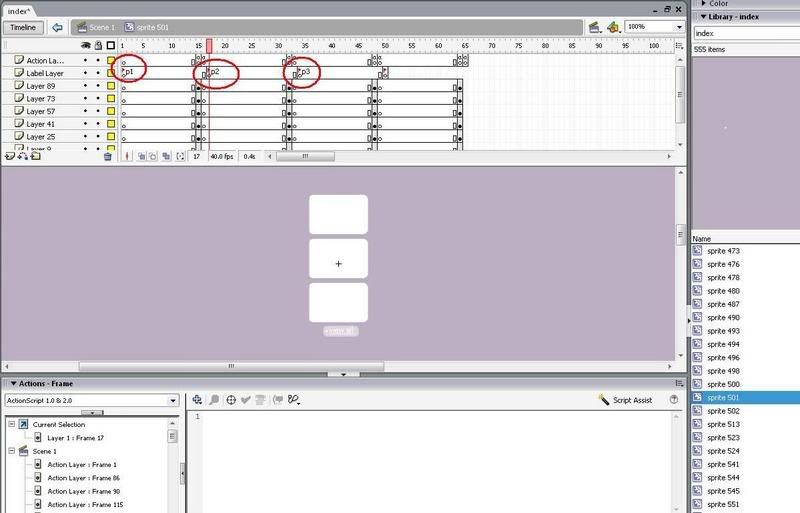|

-
[F8] My wedding site template
I need help with my wedding site. Its from a template and I feel that I got a pretty good hold on the basics of the editing process. However with all the layers I am having a hard time figuring out the photo gallery. I can't figure out how to edit the navigation of this frame. My website is at www.dericklovesmarsha.com and I would like some help if possible. Thanks in advanced.
P.s. I am also working on the guestbook and RSVP online, but I would like to get the photogallery up and running, baby steps...
-
Senior Member

Hi, this is going to be hard to give you advice as we dont HOW the gallery was created. If you post the .fla or something..one of us can take a look for you.
Or if you can find it all..maybe post the code for the gallery section.
I knwo sometimes those templates can be MESSY and a PAIN to edit/update.. layers arent label, lots of frame/motion tweens...etc..etc..
anyways..congrats on the wedding.. Im sure we'll figure it out..and you'll be on your way to showing off yoru new website.
dependig onw what you want..we'll also get you squared away with the guestbook..and the RSVP part (although Im not sure that part will entail)
-
My fla is 15mb, can i still attach it here?
-
Senior Member

WOW... umm..no I dont think so. 
but you can .zip it.. and use a public file storage/sharing place like:
www.yousendit.com
www.rapidshare.com
www.megaupload.com
pretty straight forward..upload your .zip file with th einterface it provides..when its done uploading..it will give you a link/url to pass along to anyone you want to download it.
-
Ok,I think it is so big because of the mp3 I have playing in the background. I will upload it now.
-
Senior Member

how many MB's is it? you probably dont have to include that in the file..
-
here is the link, its only 1 mp3
http://rapidshare.com/files/205029/index.zip
thanks in advanced
-
Senior Member

ok..so now that I have the file..lets start over..what shold we work on first?
the gallery was it?
well,, I dug through it and FINALLY found the gallery section..it is sprite 552 I believe in the library.. instance name of 'pages'...
if you double click that to enter its edit mode..you will see 8 frames in the timeline.. these are yoru 8 sections.. frame 6 is the gallery section.
All of these images are 'hard coded' and not loaded dynamically by the way...
anyways.. thats where you will import/swap out the images with your own. 
-
Ok, thanks for your help so far, check the website, i have edited this frame. My next question is how to I add additional pictures. When I press 1,2,or 3 under the full size picture, i get the same thumbnails...
-
Senior Member

sprite 501 (instance name of 'mp') is where the navigation is. you have to manually switch out the images.
You can go in the library right click on the bitmap image and choose swap image. If the image is in the library already just choose it..and it will be used in every place the original was. 
-
I dont understand how to change the thumbnail pics. When I change one in the timeline, it changes them all. I have circled the links i think i need to edit, but when i change 1, the all seem to change, take a look... 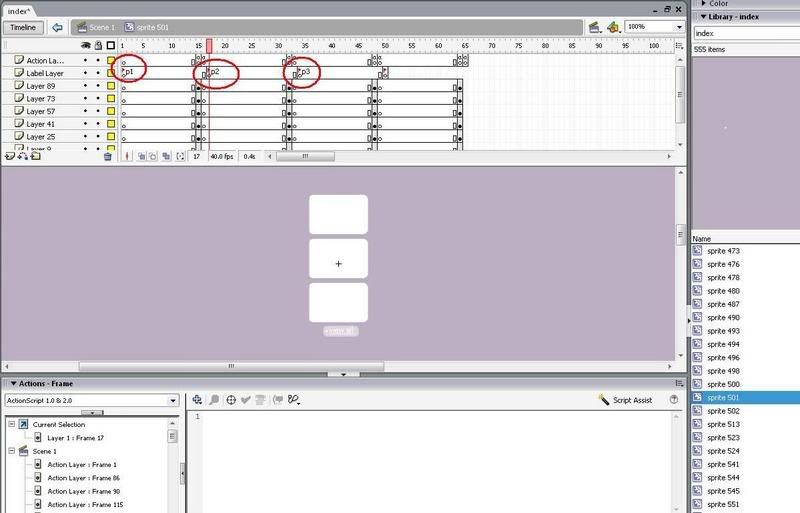
-
Senior Member

he just kept re-using the same 'symbol' over and over I believe... but let me take a look.
it may be as simple as duplicating whatever sybols he has there, editing the image inside & dragging it to the stage where it shoudl go (deleting whatever one was there previously).
ok..I dug a little deeper.. it looks like basically he has invisible buttons on top of a graphic. all 3 imahes/thumbnails look to be one image/shape.
WHat you can do is go in the library..and find sprite 494..duplicate it 3 times..and edit it how you see fit (I would open each duplicate delete the sprite 487 and just import 3 image of the same size)...then on each of the frames you highlighted (key frames) right click on the sprite 494 and choose swap symbol and pick one of the new duplicated movieClips you just made..
the buttons are on top...so you may need to move them a little to be able to select the clip underneath them.
-
Hey whispers, are you still there...
My fiancee was involved in a minor car accident, she is okay, but this is why I haven't responded lately. I would like to get back on track with your help, which i really appreciate.
Okay, now on to my question. I was able to change the thumbnails as you instructed me, but I don't know how to properly tween between the 3 sets of thumbnails (1,2,3) thumbnails. If you go to the website you should see what I am talking about.
-
Senior Member

HI.. Im not sure how you edited the thumbnails so far..but if you look there is "2" keyFrames for each one...it looks as if you only updated 1 from each 'set' (if that makes sense)
so frames 1 & 15 need to be swapped witht he same NEW clip/symbol..... frames 17 & 32 needs to be swapped out for the same symbol..etc..etc..
-
I have been trying to understand what you mean by swap, but i can't figure out what you mean and the proceure to do so. would you like me to upload an updated fla so you can look...
-
Senior Member

I 'can' take a look..
but to 'swap' ....what you do it..have your new symbol (image, button, movieClip) that waht to replace with IN the library already.. on the stage find the object/symbol you want to get rid of..select it once... right click it..and choose 'swap symbol' and browse/choose the clip in your library that want to replace it with.. 
-
I will work on it and get back to you. I uploaded my updates so far to make sure we are on the same page, thanks.
http://rapidshare.com/files/1757489/index.fla
-
Okay, I got it thanks whispers. Now how do you change the actual pictures for the thumbnails. I see the code on the picture link
_parent._parent.pic.gotoAndStop(2);
But i do ntot understand where the directory is to put the pictures so I can name them
_parent._parent.pic.gotoAndStop(4);
_parent._parent.pic.gotoAndStop(5);
etc...
-
Senior Member

Sorry gonna have to get me up to speed again here... (you've been hit or miss) 
what did you do so far?
basically when you are clicking on one of the thumbnails...it is making another movieClip change its frame... So on each frame of this 'pic' movieClip must have a different image in it to display.
-
I have done the proper swapping so now all the transitions are working correctly. On photogallery page 2 and 3 I want the thumbnails to activate the proper full sized picture, but I do not know where to place the pics so the
"on release" function will activate the proper picture.
 Posting Permissions
Posting Permissions
- You may not post new threads
- You may not post replies
- You may not post attachments
- You may not edit your posts
-
Forum Rules
|
Click Here to Expand Forum to Full Width

|





 Reply With Quote
Reply With Quote