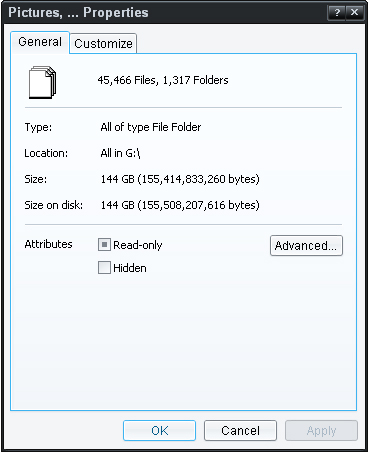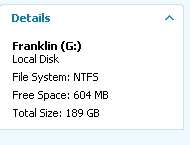|

-
Senior Member

something isn't adding up
So I am running out of disk space very fast and a couple weeks ago I did some spring cleaning but again I am running out of space. What just caught my attention is that I have a 200 gig external that registers as 189 gigs and only have my 2007-2008 photos and some web stuff on that drive and it only totals up to 144 gigs but it is saying I only have 600 mbs left! Where did my other 45 gigs go!
"Let us declare nature to be legitimate. All plants should be declared legal, and all animals for that matter. The notion of illegal plants and animals is obnoxious and ridiculous."- T. McKenna
-
Senior Member

Check your temp folder. I found that if Photoshop doesn't close down correctly, temp files can build up there over time. When you're working with large images, it can really add up filesize-wise. The same thing also applies to RAR/ZIP archives.
Also, if you have limited memory and haven't restarted your computer lately, do that to clear the virtual memory and restore the hard drive space it allocated.
Finally, check your Adobe updates folder in your temp directory. I found that CS3 had downloaded a few gigs in updates.
Last edited by Genesis F5; 06-18-2008 at 06:27 PM.
-
Senior Member

Thanks about to go check that stuff out. I just can CCleaner the other day and it only got rid of 300 mbs. This isn't a drive I have set up to be a temp or anything. I ONLY have those 2 directories on this drive- Pictures and Web. When I highlight them and right click to get properties it only adds up to 144 Gigs but this drive is 189!
"Let us declare nature to be legitimate. All plants should be declared legal, and all animals for that matter. The notion of illegal plants and animals is obnoxious and ridiculous."- T. McKenna
-
supervillain

Clear your restore points (all but last).
Check to see if you have any *.dmp files.
Clear your Event Viewer.
Clear out IE's and FF's cache.
Make sure that your SP install isn't lurking in more than one location - you can delete it actually.
Double check the filesize of your C:/Document and Settings/Username/Local Settings/ and clear out all *.tmp and other files except the SET**.tmp files created since your last boot. Those should stay.
-
Senior Member

isn't that all on the C drive? All those files add up as well as my other external it is only this one that is screwy.
hmm...
"Let us declare nature to be legitimate. All plants should be declared legal, and all animals for that matter. The notion of illegal plants and animals is obnoxious and ridiculous."- T. McKenna
-
supervillain

not all files are the same size reported as they are on the hard drive.
right click a small file. It might be 1k. but the size on the disk might be 4k. having a ton of files, it's basically going to round up. way up.
and yes. those files are all on C:\. read above though. most systems are set up to take up a 32k minimum usually.
-
bidibidibidi

So it's like Superman 3 ... but in reverse?
-
Senior Member

Your harddrive says you only have 189 gigs left because what is mentioned on the package and what windows says is never the same. 1Kb is equal to 1024 bytes, and 1Mb is equal to 1024Kb, or 1048576 bytes. 1Gb is then equal to 1073741824 bytes. 200Gb would then be 214748364800 bytes. But the harddrive actually contains approximately 200000000000 bytes, which is equal to 189Gb (if you divide by 1024 three times). But the harddrive manufacturers still advertise it has having 200Gb, because they use base 10 math, while computers use base 2 math. For large harddrives this is usually a difference of about 10%.
According to wikipedia, Giga (and Mega, Kilo and Terra) are SI units, which are defined to be 1000 times larger than the previous prefix. A Gibi (and Mebi, Kibi and Tebi respectivly) are defined as 1024 times larger than the previous prefix. This means that when you say a file is 2Kb large, what you really mean is that it is 2Kib large. I know, it's stupid.
By that logic, the harddrive, advertised as containing 200Gb, actually contains 200000000000 bytes. Windows, however, says that it contains 189Gb, when it should say it contains 189Gib. 189Gib == 200Gb.
I believe an American court passed a new law that harddrive boxes have to contain the size of the disk in base 2 and base 10, so there is no confusion. Yeah right.
-
Chaos

i think he knew that part. the key is he has 144gb worth of data, and wants to know where the last 45gb is hiding
so we need to find out what is taking up 45gb
-
Senior Member

Exactly. All my other drives match up data with what they are reading out. I am tempted to transfer this all onto a bigger HD soon and just formatting it...
"Let us declare nature to be legitimate. All plants should be declared legal, and all animals for that matter. The notion of illegal plants and animals is obnoxious and ridiculous."- T. McKenna
-
supervillain

ok. again.
your files are rounded up. so the more files you have, the more space they take up on the hard drive. for instance... I have 153,674 files in 20,618 folders - pulled that out by opening up windows explorer and highlighting all of my files and then getting the properties.
Size: 35.6 GB (38,227,388,398 bytes)
Size on Disk: 35.9 GB (38,558,953,472 bytes)
That's not including the restore points, oddly enough. I remove those and my overall size available jumps up a bit, but it's not added in.
My point though, you have more files than that, see how there's a 300mb difference? it "could" take up more space than that if you have a lot of smaller files, or files that are rounded up.
Saying what your files amount up to is one thing. I think you'd need to post your filesize on disk and clear out the restore points via system tools > more options > system restore and shadow copies
It's not added in from what I've seen.
-
Senior Member

I went to system tools and there is no 'more options' but I did find the restore tab under my system and that drive is set to allow 12% which is 23 gigs. Even if that is all being used that is still 22 gigs missing.
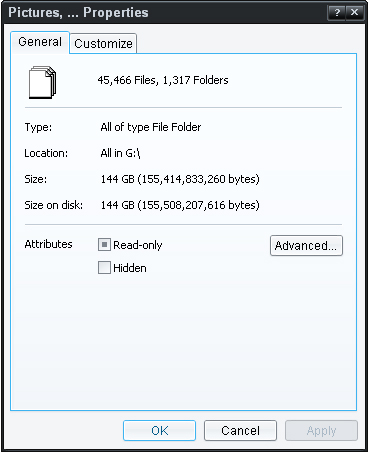
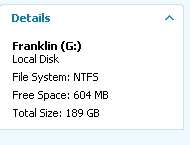
"Let us declare nature to be legitimate. All plants should be declared legal, and all animals for that matter. The notion of illegal plants and animals is obnoxious and ridiculous."- T. McKenna
-
Chaos

im assuming your using windows xp
from my computer, at teh top click tools, then folder options, then view, then scoll down till you see hidden files and folders, Make sure show hidden files and folders is checked.
go back to my computer, go into the g drive press ctrl a right click and click properties.
-
Senior Member

just one hidden folder which is actually weird it is linked to AVG but it is only 756kb.
"Let us declare nature to be legitimate. All plants should be declared legal, and all animals for that matter. The notion of illegal plants and animals is obnoxious and ridiculous."- T. McKenna
-
supervillain

open up the disk cleanup utility in system tools to see what I was talking about for more options.
-
Senior Member

I am at work at the moment but will update this when I get home and check.
thanks for all the help.
"Let us declare nature to be legitimate. All plants should be declared legal, and all animals for that matter. The notion of illegal plants and animals is obnoxious and ridiculous."- T. McKenna
-
poet and narcisist

have you tried disconnecting the drive, or even better plug it in a different computer to see if it shows the same values?
If it's an old drive, it also may be that there are a lot of damaged sectors that can't be written any longer.
Don't know if this might be true, but I think ntfs drives keep an index of all files you have there, so if you have lots and lots of files, maybe the index is also huge?
also, try using http://www.superlogix.net/foldersize.htm or a similar software to see what's really using space in your drive.
-
Senior Member

So that delete the restore points gave me back 800 mb.
"Let us declare nature to be legitimate. All plants should be declared legal, and all animals for that matter. The notion of illegal plants and animals is obnoxious and ridiculous."- T. McKenna
-
supervillain

just an odd one. you're not running Kaspersky anti-virus are you?
-
Senior Member

Nope AVG 7.5
I really need to just order that 500 gig soon so I can transfer all my photos over and wipe this drive clean and see what happens.
"Let us declare nature to be legitimate. All plants should be declared legal, and all animals for that matter. The notion of illegal plants and animals is obnoxious and ridiculous."- T. McKenna
 Posting Permissions
Posting Permissions
- You may not post new threads
- You may not post replies
- You may not post attachments
- You may not edit your posts
-
Forum Rules
|
Click Here to Expand Forum to Full Width

|




 Reply With Quote
Reply With Quote