|

-
[help] Physically Mass Scale Images?
I wasn't really looking forward to this, but a game I'm making for a client is chugging a bit, and I need to squeeze every ounce of performance I can out of it. I'm using graphics made for the PC version, which has probably about 1000+ images, but they're prepared for a 800x600 resolution, and the web version is 640x480. So far I've just scaled them in Flash, but now I've got to scale them physically. Is there a utility/graphics add-in that can handle scaling them en masse so I don't have to do it individually? Especially if they support Targa format (the source files are all .tga's). If not, then I'll need a mass Targa to PNG converter also, cuz I'm not going to spend all that time exporting the images from flash  . .
The program doesn't need to be freeware either. If it's useful enough (and cheap enough), I'll go ahead and pick up a copy of it.
-
Script kiddie

Wuss. Just do it manually - remember, sleep is for the weak.
-
Senior Member

I have used Irfanview for batch resize:
http://www.irfanview.com/
-
skylogic.ca

You could always use Auto Macro Recorder which can be used to repeat any repetetive actions. So in your case you could set it to open the file, resize it, close it, then move that resized file to a different folder, then you stop there and tell it to repeat that x amount of times  but of course that could require that you leave it on all night...but i'm sure you don't mind sleeping on the job but of course that could require that you leave it on all night...but i'm sure you don't mind sleeping on the job  oh and im pretty sure the program is free too. oh and im pretty sure the program is free too.
~MD
-
Script kiddie

Waitaminute - you could buy a Mac! It comes with Automator, a program that can create workflows and follow a specified set of tasks. I had never even opened the program before, and it took me less than a minute to make just the script you needed. Here's a screenshot of how easy it is:
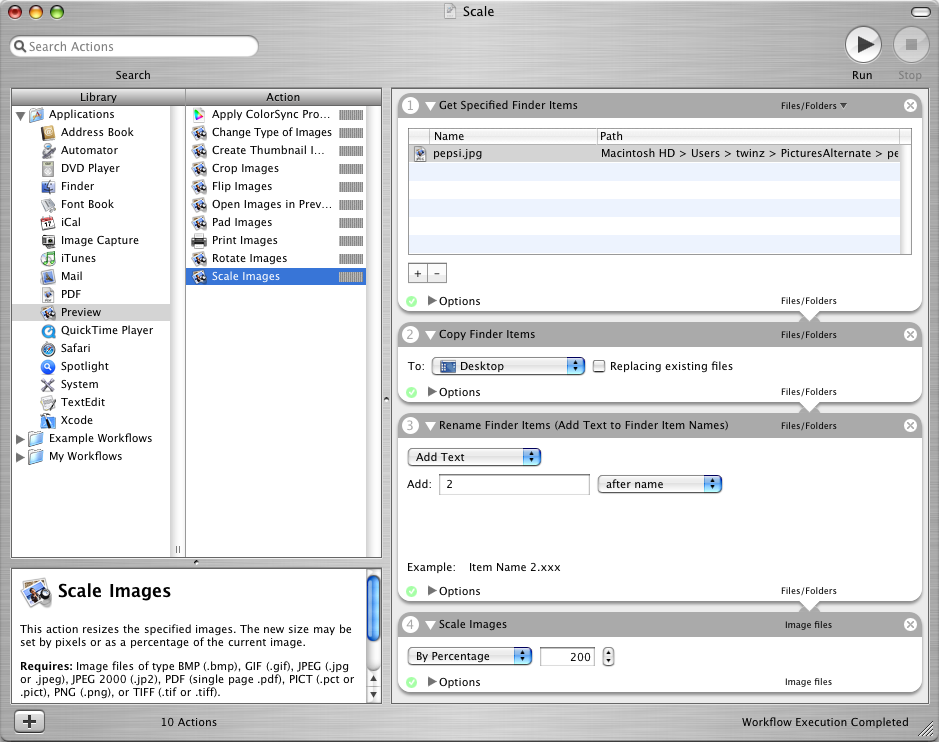
And that's by no means the only thing it can do - it can control pretty much every program on the operating system, so it's VERY powerful.
EDIT: Or alternatively, you could send me the images and I could run them through automator. My email address is:
Vengeance.MX@gmail.com
Enjoy.
Last edited by VENGEANCE MX; 06-03-2005 at 10:38 AM.
-
You can do this in photoshop; open the actions Panel, create a new action, hit the record button, gop throught the process of opening, rescaling and saving your image, then stop recording. then File > Automate > Batch, set up the batch options, then start
-
Thanks for all the suggestions, guys. I didn't know Photoshop could do batch processing, but I'm not surprised and I'm glad it can. TonyPA's looks like the easiest to set up though.
And Vengeance, while that Automate feature is very neato speedo, that would require me buying a Mac (well, a new computer period) > . I haven't even upgraded my home computer in about 3 years (still 1Ghz), and I can't even afford a new motherboard and processor! What makes you think I can afford a Mac? . I haven't even upgraded my home computer in about 3 years (still 1Ghz), and I can't even afford a new motherboard and processor! What makes you think I can afford a Mac? 
-
Script kiddie

The fact that they can cost as little as £280 (brand new). And that's for a very fast one. Of course, you could just send the pictures to me for scaling.
 Posting Permissions
Posting Permissions
- You may not post new threads
- You may not post replies
- You may not post attachments
- You may not edit your posts
-
Forum Rules
|
Click Here to Expand Forum to Full Width

|
.



 Reply With Quote
Reply With Quote


 oh and im pretty sure the program is free too.
oh and im pretty sure the program is free too.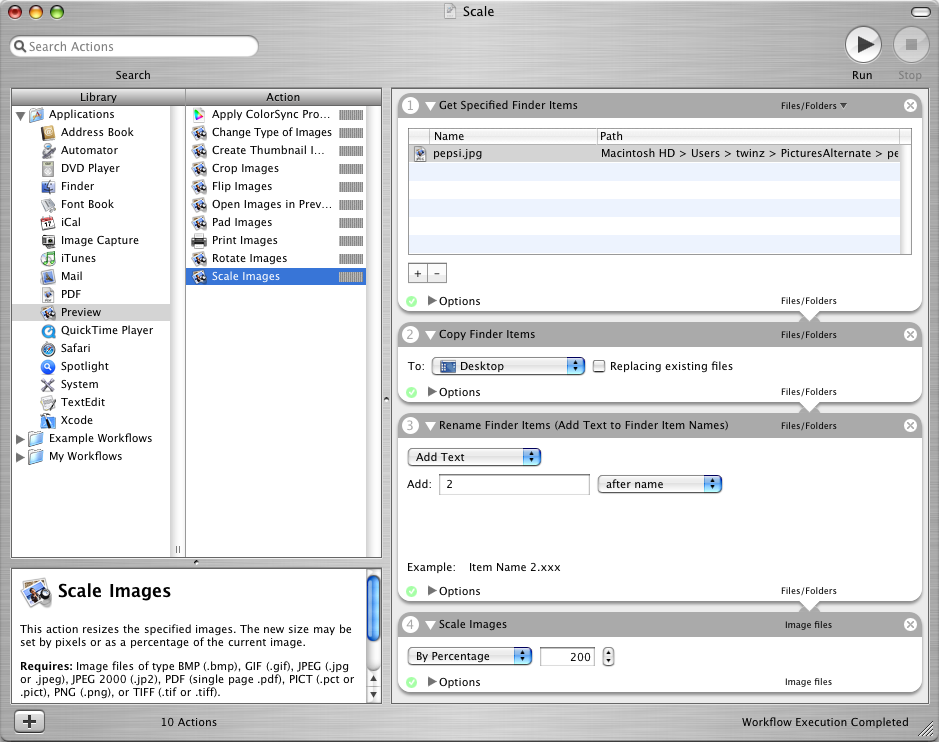
 . I haven't even upgraded my home computer in about 3 years (still 1Ghz), and I can't even afford a new motherboard and processor! What makes you think I can afford a Mac?
. I haven't even upgraded my home computer in about 3 years (still 1Ghz), and I can't even afford a new motherboard and processor! What makes you think I can afford a Mac? 
