|

-
fading image transitions in actionscript 3
I'm trying to create a simple yet effective image slideshow for my homepage. it'll be a bar, 600 pixels wide, by 300 pixels high. There will be 4 buttons that will line the bottom, numbered 1 through 4, that will control 4 separate slides that'll appear in that window. If you don't click anything, the images will fade in and out after x amount of seconds. Clicking on the numbered buttons will load the appropriate slide, and each slide when clicked will take you to a certain part of the website.
I wish to do this in actionscript... not using the timeline as I prefer to do all transitions in actionscript. Can anyone shed light on how to set this up? I've been trying to use the TransitionManager function... however I'm getting mixed results. Here's a screenshot:
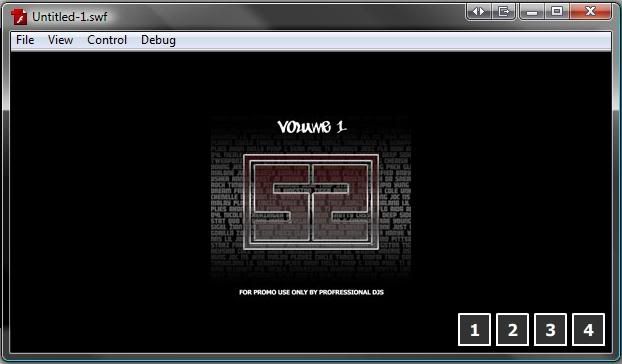
Here's my clumsy code... that doesn't work at all lol
Code:
import fl.transitions.*;
import fl.transitions.easing.*;
ss1_mc.alpha = 1;
ss2_mc.alpha = 0;
ss3_mc.alpha = 0;
ss4_mc.alpha = 0;
var currentImage:MovieClip = ss1_mc;
one_mc.addEventListener(MouseEvent.CLICK, nextImage);
two_mc.addEventListener(MouseEvent.CLICK, nextImage);
three_mc.addEventListener(MouseEvent.CLICK, nextImage);
four_mc.addEventListener(MouseEvent.CLICK, nextImage);
one_mc.targetMC = ss1_mc;
two_mc.targetMC = ss2_mc;
three_mc.targetMC = ss3_mc;
four_mc.targetMC = ss4_mc;
function nextImage(e:MouseEvent):void
{
TransitionManager.start(currentImage, {type:Fade, direction:Transition.OUT, duration:3, easing:Strong.easeOut});
currentImage = MovieClip(e.currentTarget);
TransitionManager.start(currentImage.targetMC, {type:Fade, direction:Transition.IN, duration:3, easing:Strong.easeOut});
}
Any help would be greatly appreciated... thanks!
Last edited by djsting; 04-05-2009 at 03:02 AM.
Reason: added example code
-
Senior Member

I am not sure you can do it this way. Make this change:
Set the alpha of all images to 1 (ss2_mc.alpha = 0 . .
- The right of the People to create Flash movies shall not be infringed. -
Tags for this Thread
 Posting Permissions
Posting Permissions
- You may not post new threads
- You may not post replies
- You may not post attachments
- You may not edit your posts
-
Forum Rules
|
Click Here to Expand Forum to Full Width

|


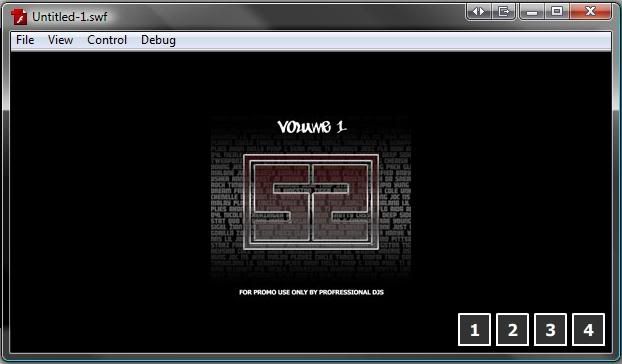

 Reply With Quote
Reply With Quote
 .
.

